Looking to get verified on social media? Watch out for scammers
Home Help Center Looking to get verified on social media? Watch out for scammers

- When you get verified on social media, it proves your profile is trustworthy and credible. However, scammers are finding ways to strike.
- Based on victim reports to the Identity Theft Resource Center (ITRC), criminals offer to assist people in the verification process. They then take over the account, block the true owner and post as that person or business.
- To get verified on social media safely, follow the instructions for the verification process directly from the platforms like Facebook and Twitter. Do not accept help from someone who says they can “assist” you through the process.
- To learn more, or if you believe you are the victim of an account takeover, contact the ITRC. You can speak with an advisor toll-free by phone (888.400.5530) or live-chat on the company website www.idtheftcenter.org.
Lots of people want to know how to get verified on social media. Getting verified can make your profile more trustworthy, increase brand awareness and help someone establish a strong online presence. That is why both people and businesses are looking to take that step. However, criminals are aware of the popularity of getting verified. They are using it to their advantage to scam others and get access to sensitive personally identifiable information (PII) like your driver’s license, which they can sell or use to commit identity fraud elsewhere.
What it Means to Get Verified on Social Media
What does the blue checkmark next to one’s name or business really mean? According to an article in Forbes, for brands, verification can provide one with credibility and trustworthiness. Internationally recognized entrepreneur and author Neil Patel writes, “A verified social media account provides instant social proof and credibility when anyone looks up to you or your company online. Verification can also help with networking and push your company to your industry’s forefront as a trusted option.”
If someone gets verified on social media, they can grow their presence organically. It also protects their brand from anyone who might pose as them and potentially harm their online image. The blue checkmark could also lead to a larger conversion rate.
How Criminals Are Exploiting the Verification Process
Based on reports to the Identity Theft Resource Center (ITRC) from victims, criminals are asking for access to people’s social media accounts to assist with the verification process. They are then taking over the account, locking people out, and committing the scam by posting as the person or business they took over to drive more people to purchase the “service,” which doesn’t actually exist.
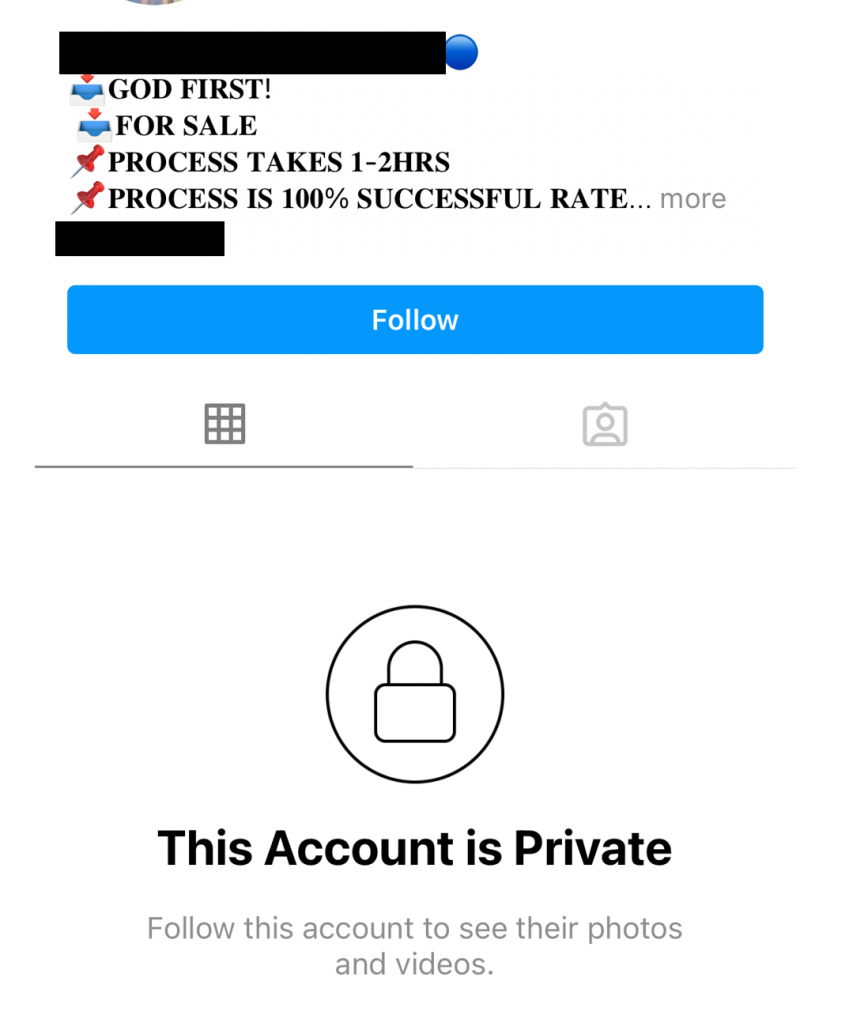

In some instances, they are asking for a person’s driver’s license. They may also be gaining access to any personal information listed as private in their account.
How the Verification Process Works
- To verify your page on Instagram, go to your profile and tap Settings > Account > Request Verification. Enter your full name and provide the required form of identification (like a Government-issued I.D.). After you have filled out the form, hit Send. Instagram will decide whether or not your profile meets their criteria.
- To verify your page on Facebook, log in, fill out this form located in Facebook’s Help Center and then hit Send. Again, Facebook will decide whether or not your page meets its criteria.
- To verify your page on Twitter on the web, navigate to Settings and privacy > Your account > Account information. Once you enter your password, go to Request Verification. On Android and iOS, tap on Settings and Privacy > Account > Verification request. Like Facebook and Instagram, Twitter has parameters for being verified.
How to Get Verified on Social Media Safely
Many other social media platforms offer verification, and each one is different. Some platforms like TikTok actually choose who they want to verify. To get verified on social media, go directly to the platform you want to get verified on and follow their instructions. Only fill out forms and offer identification for the social media platforms themselves. Do not accept help from anyone who claims they can “assist” you through the process. Also, do not share personal information with a person or company you do not know.
Contact the ITRC
To learn more, or if you believe you have been the victim of an account takeover, contact the ITRC. You can speak with an advisor toll-free by phone (888.400.5530) or live-chat on the company website. Just visit www.idtheftcenter.org to get started.
How much information are you putting out there? It’s probably too much. To help you stop sharing Too Much Information, sign up for the In the Loop.
Get ID Theft News
Stay informed with alerts, newsletters, and notifications from the Identity Theft Resource Center

