New Facebook Security Breach Compromises 50M Users’ Accounts
Home Help Center New Facebook Security Breach Compromises 50M Users’ Accounts
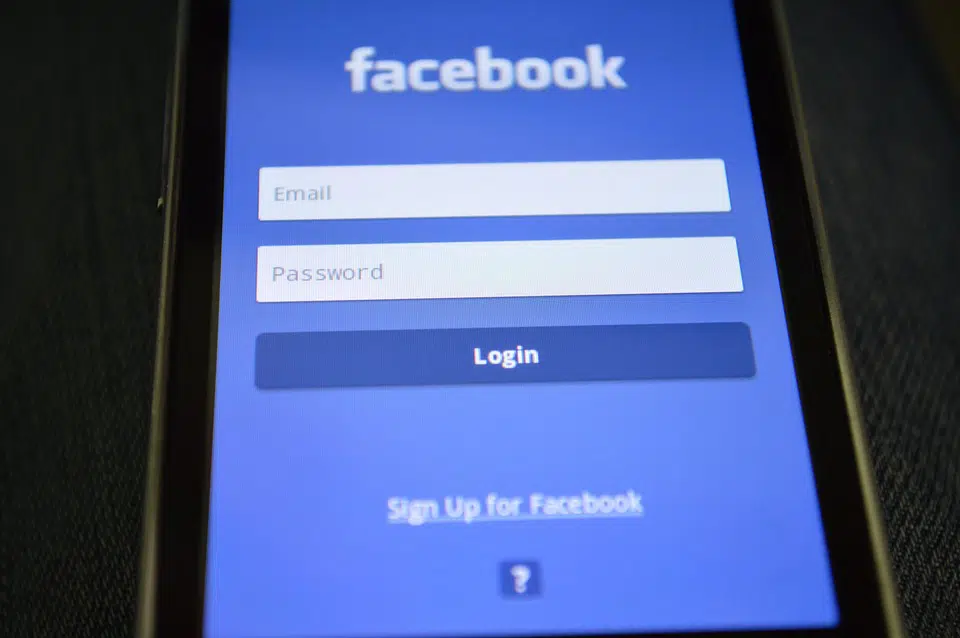
Today, Facebook announced a recently discovered security breach that relied on an open vulnerability in the platform’s coding. The “View As” feature, which lets users see their own profiles in the way that others see them—without all of the extra admin sidebar content that lets you control your wall—contained script that allowed hackers to use around 50 million accounts. Facebook first closed the vulnerability and forced a re-login for the 50 million affected accounts. Then, they repeated the forced login for an additional 40 million accounts that didn’t seem to have been affected but that had used the View As feature. From there, Facebook shut down the View As feature until they can secure it from further fraudulent use. According to a report about the incident from Facebook, “Our investigation is still in its early stages. But it’s clear that attackers exploited a vulnerability in Facebook’s code that impacted ‘View As,’ a feature that lets people see what their own profile looks like to someone else. This allowed them to steal Facebook access tokens which they could then use to take over people’s accounts. Access tokens are the equivalent of digital keys that keep people logged in to Facebook so they don’t need to re-enter their password every time they use the app.” 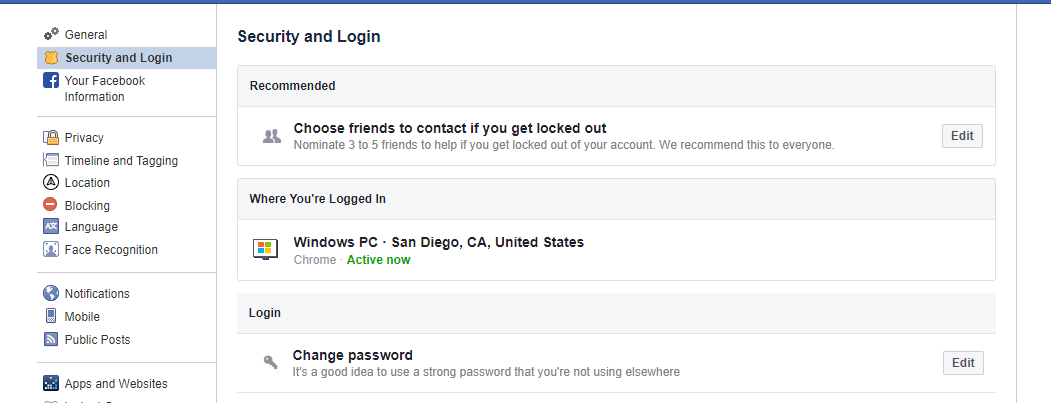
Contact the Identity Theft Resource Center for toll-free, no-cost assistance at (888) 400-5530. For on-the-go assistance, check out the free ID Theft Help App from ITRC.
How much information are you putting out there? It’s probably too much. To help you stop sharing Too Much Information, sign up for the In the Loop.
Get ID Theft News
Stay informed with alerts, newsletters, and notifications from the Identity Theft Resource Center

